시스템프로그래밍 - 4일차
Duplicating FD - dup(2) / dup2(2)
- 복사하는 시스템 콜
$ man -s 2 dup
#include <unistd.h>
int dup(int oldfd);
int dup2(int oldfd, int newfd);oldfd (old file descriptor)
- 복사하려는 file descriptornewfd (old file descriptor)
newfd (old file descriptor)
- 새로운 fd 지정
- dup()의 경우 할당 가능한 fd 중 가장 작은 값 할당
Return: oldfd를 복사한 새로운 fd
- -1: error
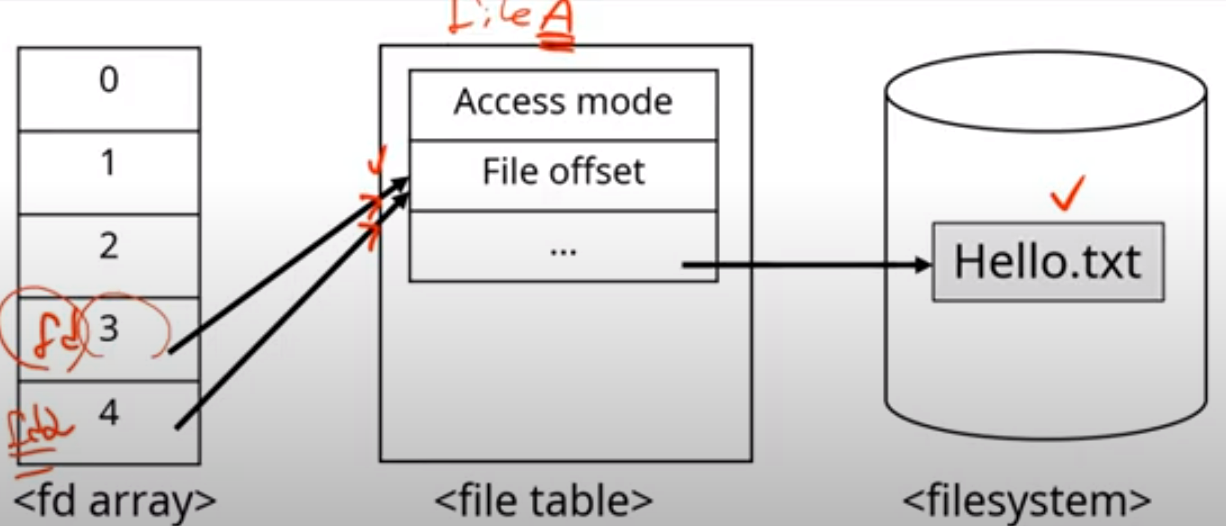
예제
#include <fcntl.h>
#include <unistd.h>
#include <stdlib.h>
#include <stdio.h>
int main(void) {
int fd, fd1;
fd = open("tmp.aaa", O_CREAT | O_WRONLY | O_TRUNC, 0644);
if (fd == -1) {
perror("Create tmp.aaa");
exit(1);
}
close(1); # stdout을 close
fd1 = dup(fd); # tmp.aaa 파일을 파일 디스크립터(1) 과 연결
printf("DUP FD=%d\n", fd1);
printf("Standard Output Redirection\n");
close(fd);
return 0;
}실행
$ cat tmp.aaa
DUP FD=1
Standard Output Redirectionstdout을 close 하고, dup 시스템콜을 이용하여 tmp.aaa를 stdout과 연결했다. 결과는 printf()가 모니터에 출려되지 않고, tmp.aaa에 저장이 되었다. fd를 잘 다루면 이런 것도 가능하다는 것을 알수 있었다.
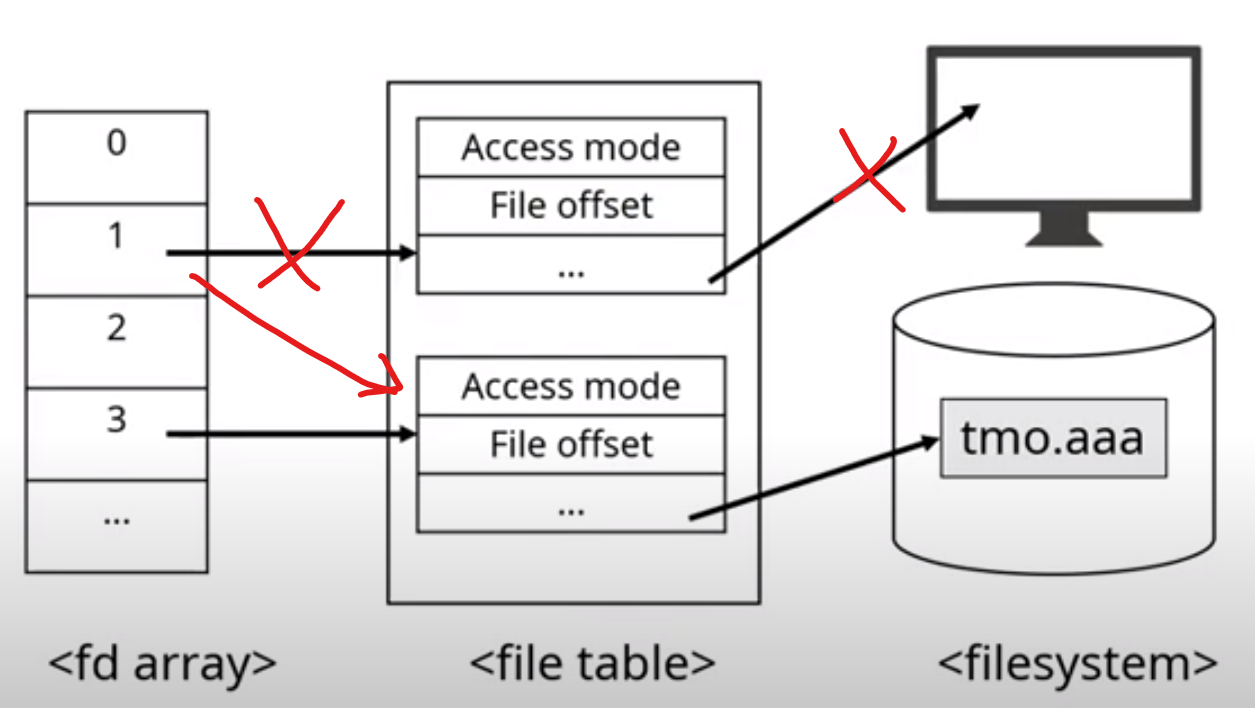
fcntl
- file control
- 파일 디스크립터를 제어한다.
$ man -s 2 fcntl
#include <unistd.h>
#include <fcntl.h>
int fcntl(int fd, int cmd, ... /\* arg \*/ );fd (file descriptor)
- 대상 file descriptor
cmd (command)
- 수행할 명령
- F_GETFL (상태 flag 읽기), F_STEFL (상태 flag 설정) 등
arg (argument)
- cmd에 필요한 인자들
return: cmd에 따라 다름
fcntl 예제
#include <sys/types.h>
#include <fcntl.h>
#include <unistd.h>
#include <stdlib.h>
#include <stdio.h>
int main(void) {
int fd, flags;
fd = open("linux.txt", O_RDWR); #linux.txt 생성
if (fd == -1) {
perror("open");
exit(1);
}
if ((flags = fcntl(fd, F_GETFL)) == -1) {
perror("fcntl");
exit(1);
}
flags |= O_APPEND; // change to append mode #append mode or로 추가
if (fcntl(fd, F_SETFL, flags) == -1) { #fcntl 시스템 콜로 추가
perror("fcntl");
exit(1);
}
if (write(fd, "KOREATECH", 9) != 9) perror("write"); #linux.txt 파일에 KOREATECH 단어 추가
close(fd);
return 0;
}결과
$ cat linux.txt
Linux system programming
$ ./fcntl.out
$ cat linux.txt
Linux system programming
KOREATECHrootfcntl 시스템콜을 이용하여 append offset을 추가했다. 실행 결과 맨뒤에 추가한 단어 KOREATECH가 linux.txt에 추가 되는 것을 알 수 있었다.
'c언어 > 시스템 프로그래밍' 카테고리의 다른 글
| 시스템 프로그래밍 3일차 (0) | 2023.03.31 |
|---|---|
| 시스템 프로그래밍 2일차 (0) | 2023.03.30 |
| 시스템 프로그래밍 1일차 (0) | 2023.03.27 |
